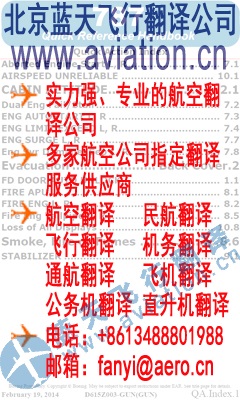|
曝光台 注意防骗 网曝天猫店富美金盛家居专营店坑蒙拐骗欺诈消费者
Figure 2 five pushbuttons (7) to act on the pages displayed. Their functions are described in a message which appears on the graphic display in front of each pushbutton or in an illuminated message which appears to the right of each pushbutton, - a joystick (8). The multifunction display is electrically supplied by the "BUS 3" bar via a master radio relay and protected by the "CB 99" circuit breaker. M63 multifunction display is installed in the radio rack. 4. OPERATION The "RADIO MASTER" switch energizes the radionavigation system. Make sure the data base card is installed and serviceable as the system cannot operate if the board is not installed. Energize the multifunction display via the "OFF-ON" button and adjust the display brightness. Momentarily press the pushbutton identified on the display by "OK" message to validate the test page and the page of the data base card. Then, the equipment is operated via the joystick and the pushbuttons. MAP mode The function enables to display the topography of the area flown over superimposed on aeronautical data and/or a flight management provided by the GPS, on the graphic display. The joystick allows to point particular points on the map for additional information and measure the distance and bearing of specific points. The multifunction display receives data from the GPS via a RS 232 link. VVX mode The function allows data on electric phenomena caused by storms to be displayed on the graphic display. The data are provided by the optional Stormscope system. The joystick enables to cancel the data already displayed and to generate new data on the display. AUX mode The function enables to gain access to setup pages. The joystick enables to modify the parameters in setup pages. TRFC and TERR modes These modes are inoperative. ABAB Validity : KMD 550 34 62 00 (BE) Page 4 NOV 01 MULTIFUNCTION DISPLAY ADJUSTMENT/TEST 1. OPERATIONAL TEST OF THE MULTIFUNCTION DISPLAY Tools and consumable materials - Ground power unit Procedure Make sure that the main switch-breaker is open. Connect the ground power unit - refer to 24-40-00. Close main switch-breaker. Set radio master switch to "ON". Perform the following test : ACTION RESULT (1) Press "OFF-ON" pushbutton to energize (a) The multifunction display performs an the multifunction display. automatic test. (b) A test page appears on the multifunction display. NOTE : The test page lists the optional modules installed on the equipment. If necessary, momentarily press the pushbutton identified on the display by "OK" message to validate the test page. Momentarily press the pushbutton identified on the display by "OK" message to validate the "Data Base" page. 中国通航网 www.ga.cn 通航翻译 www.aviation.cn 本文链接地址:TB20 MAINTENANCE MANUAL 34 导航 TB20飞机维护手册 2(91) |