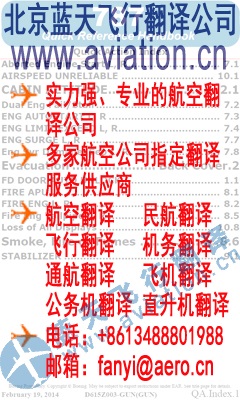曝光台 注意防骗 网曝天猫店富美金盛家居专营店坑蒙拐骗欺诈消费者
For the description of communication function of the A77 COMM./VOR-ILS/GPS transceiver - refer to 23-13-00.
For the description of VOR/ILS function of the A77 COMM.NOR-ILS/GPS transceiver - refer to 34-52-00. The A77 COMM./VOR-ILS/GPS transceiver is electrically supplied by "BUS 3" bar.
2. LOCATION (Figure 1)
COMPONENT QTY AREA ACCESS DOOR REFERENCE
A77 COMM.NOR-ILS/ GPS transceiver 1 PL30 / 34-50-00
E49 GPS antenna 1 240 / 34-57-02
M74 course deviation indicator 1 251L / 34-52-00
Circuit breaker :
- CB 194 "NAV GPS 2" 1 PL1 / WM
AQAQ
Validity : GPS 2 - GNS 430 34-57-00 Page 1 JUN 04
3. DESCRIPTION
A. A77 COMM.NOR-ILS/GPS transceiver (Figure 2)
The A77 COMM.NOR-ILS/GPS transceiver can provide :
- permanent aircraft position-related information (longitude and latitude),
- guidance and navigation information display in relation to a flight plan defined by the pilot. It also uses data stored in a data base card (1) inserted in the front panel of the equipment.
The A77 COMM.NOR-ILS/GPS receiver is capable of tracking up to twelve satellites at a time to compute a position.
The memory capacity of the GPS receiver can store :
- 1000 pilot-defined waypoints,
- 20 different flight plans of up to 31 waypoints each.
Mainly controlled by the two concentric knobs (8) at the R.H. of the front face, the COMM.NOR-ILS/GPS transceiver can present a variety of information in a number of different page formats. One way to understand how the information are presented is to think of the transceiver various display types as chapters in a book, with numbered pages each.
The outer knob changes the chapters when the cursor function is disabled and is used to move the cursor when the function is enabled. The inner knob turns the pages when the cursor function is disabled and is used to modify the data in inverse video over the cursor when the function is enabled.
To change data in a page, use the cursor function. This function is an inverse video area on the display obtained by pressing momentarily the "PUSH CRSR" inner button. Rotate the outer knob to position the cursor and the inner knob to select the desired characters. Repeat this step as many times as necessary and validate ("ENT" pushbutton).
The outer knob is rotated to select the following chapters :
- NAV
- WPT
- AUX
- NRST
The other front face buttons have the following functions :
- the "RNG" pushbuttons (3) modify the scale of the card displayed on the screen,
- the ""`B"'" " pushbutton (4) provides access to the "Direct to" navigation operation mode towards a waypoint.
- the "MENU" pushbutton (5) provides access to a list of options inside a page,
中国通航网 www.ga.cn
通航翻译 www.aviation.cn
本文链接地址:TB20 MAINTENANCE MANUAL 34 导航 TB20飞机维护手册 2(72)
|