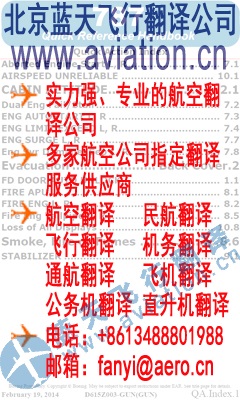|
曝光台 注意防骗 网曝天猫店富美金盛家居专营店坑蒙拐骗欺诈消费者
NOTE : The GPS receiver performs a complete internal test and displays a test page. Turn "PUSH-ON" button to adjust the display brightness to the desired level. On the test page, make sure that : - the distance field displays 34.5 NM, - the "OBS" field displays 180°, - the "RMI" field displays 130°, - the "ANNUN ON" message appears, - the course deviation indicator shows a half-scale deviation to the right, On the advisory panel, make sure all GPS dedicated indicator lights are on. Interfaced-with-HSI version With the "NAV GPS" or "NAV1 GPS1" annunciator/switch of the advisory panel, select NAV function on HSI indicator. Make sure "NAV" or "NAV1" annunciation is illuminated on the annunciator/switch. Select again the GPS function on the HSI indicator. Make sure "GPS" or "GPS1" annunciation is illuminated on the annunciator/switch. On the Horizontal Situation Indicator, make sure that : - the deviation bar shows a half-scale deviation to the right, - the TO/FR indicator shows FROM. ABAB Validity : KLN 94 - Stand alone orPage 501 Interfaced with HSI 34-57-00 (BE) JUN 04 I All To exit the test page, use if necessary the concentric knobs to position the cursor on "OK?" of "PASS" field and momentarily press the "ENT" pushbutton. De-energize the GPS receiver. Set the radio master switch to "OFF". Open the main switch-breaker. Disconnect the ground power unit - refer to 24-40-00. 2. CONFIGURATION OF THE GLOBAL POSITIONING SYSTEM Tools and consumable material - None Procedure To configure the GPS receiver, refer to HONEYWELL Installation Manual, Reference 006-10599-0001 "KLN 94 GPS navigation system" at the latest revision. I Tables 501 define the parameters programmed in the equipment at the aircraft delivery depending on the installed option. I ABAB Validity : KLN 94 - Stand alone or Interfaced with HSI 34-57-00Page 502 (BE) JUN 04 First MNT1 maintenance page Second MNT1 maintenance page Third MNT1 maintenance page MNT2 maintenance page |