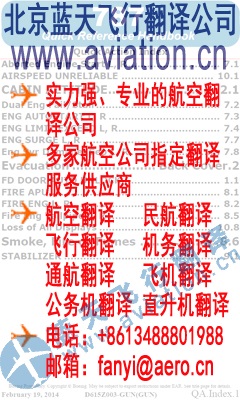曝光台 注意防骗 网曝天猫店富美金盛家居专营店坑蒙拐骗欺诈消费者
Alert Volt 22V
Alert Delay 30S
MNT5 maintenance page
Configure the "Quicktune" output towards COM/NAV 1 installation
(If compatible with KX 155A or KX 165A)
MNT6 maintenance page
"Choice 2"
Annun : TERM
APR
MNT7 maintenance page
Select the "RS232 standard " serial output (with SHADIN flowmeter)
ABAB
Validity : KLN 94 - Stand alone or Interfaced with HSI Page configuration — OPT10-34-301 -A
Table 501
34-57-00 Page 503 (BE) JUN 04
First MNT1 maintenance page IFR/VFR VFR IFR Apr/Enr ALT alt Disable (if A/P option installed)
Second MNT1 maintenance page
(if Fuel Management option)
Fuel Mgt Sys Yes
Fuel Mgt Ind Yes
Full Fuel Blank
Third MNT1 maintenance page
232 Air Data No
Emerg Bat No
Use Bat Blank
MNT2 maintenance page
Not configurable
MNT3 maintenance page
Not configurable
MNT4 maintenance page
Alert Volt 22V
Alert Delay 30S
MNT5 maintenance page
Configure the "Quicktune" output towards COM/NAV 1 installation
(If compatible with KX 155A or KX 165A)
MNT6 maintenance page
"Choice 2"
Not configurable
MNT7 maintenance page
Select the "RS232 standard " serial output (with SHADIN flowmeter)
Page configuration — OPT10-34-306-A
Table 501A
GLOBAL POSITIONING SYSTEM (GPS)
ADJUSTMENT / TEST
1. OPERATIONAL TEST OF THE GLOBAL POSITIONING SYSTEM
Tools and consumable material
- Ground power unit
Procedure
If the COMM./NAV-ILS/GPS transceiver has been replaced, program first the global positioning system.
Park the aircraft on a clear area.
Make sure that the main switch-breaker is open.
Connect the ground power unit - refer to 24-40-00.
Make sure that the COMM./NAV-ILS/GPS transceiver is not energized (turn button
counterclockwise to the stop).
Close main switch-breaker.
Set the radio master switch to "ON".
Perform the following tests : ACTION RESULT
Energize the COMM./NAV-ILS/GPS (a) The welcome display page appears.
transceiver (turn ".C" button clockwise). The equipment performs an automatic test.
(b) Another display page about the validity of the database card appears.
Momentarily press the "ENT" pushbutton (a) The display page "Instrument Panel
to enable the display page. Self-test" appears.
NOTE : Compare the indications on the display page "Instrument Panel Self-Test" to the indications diplayed on the instruments connected to
中国通航网 www.ga.cn
通航翻译 www.aviation.cn
本文链接地址:TB20 MAINTENANCE MANUAL 34 导航 TB20飞机维护手册 2(84)
|