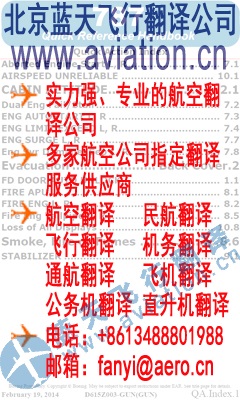|
曝光台 注意防骗 网曝天猫店富美金盛家居专营店坑蒙拐骗欺诈消费者
- the selection of the frequency displayed in the "USE" window when one of the timer functions is displayed in the "STBY/TIMER" window, - or the selection of the frequency displayed in the "STBY/TIMER" window, - or the programming of the timer function "ET". AJAJ Validity : KR 87 with EFIS 34-54-00Page 4 (cm) FEB 00 In ADF mode, A55 ADF receiver converts the RF signal generated by E35 ADF antenna into a bearing information. The information is available in sine/cosine DC voltages format. A55 ADF receiver is electrically supplied by "BUS 2" bar and protected by CB92 "ADF" circuit breaker. A55 ADF receiver is mounted into PL30 radio rack. B. E35 ADF antenna E35 ADF antenna combines into a single component a reception loop and its associated circuits (preamplifier and modulators) and a sense antenna with its preamplification circuit. E35 ADF antenna features on its longitudinal axis two holes for its attachment on the aircraft fuselage. The assembly is topped with a cylindrical box which houses the electronic circuits. An electrical connector is secured on the box. E35 ADF antenna provides A55 ADF receiver via a triaxial cable with an RF signal resulting from the combination of the signals detected by the loop and the sense antenna. E35 ADF antenna is electrically supplied by A55 ADF receiver via a multiwire shielded cable. E35 ADF antenna is mounted under the fuselage between C7 and C8 frames. 4. OPERATION NOTE : For equipment operation and maintenance, refer to the supplier's Maintenance Manual. 1 - A55 ADF receiver 2 - Frequency select knobs 3 - OFF/VOL control switch 4 - Set and reset ELAPSED TIMER 5 - Select FLIGHT TIMER or ELAPSED TIMER 6 - Frequency transfer button 7 - Select BFO 8 - Select ANT and ADF modes 9 - IN USE Frequency 10 - STANDBY frequency, FLIGHT TIME or ELAPSED TIME 9 10 Automatic Direction Finder (ADF) - A55 ADF receiver Figure 3 AUTOMATIC DIRECTION FINDER (ADF) ADJUSTMENT/TEST 1. OPERATIONAL TEST OF AUTOMATIC DIRECTION FINDER (ADF) A. Tools and consumable materials - Ground power unit B. Procedure 1) Park the aircraft on a clear area. 2) Make sure that the main switch-breaker is open. 3) Connect the ground power unit - refer to 24-40-00. 4) Close main switch-breaker. 5) Connect the headset to pilot connection jacks. 6) On the A50 audio control panel, select the ADF audio output on the headset. 7) Set the radio master switch to "ON". With ADF KI 227-01 indicator 8) On the M70 compensator box of the heading reference system, make sure that the "SLAVE —FREE" selector is set to "SLAVE" NOTE : Wait a few minutes for the gyroscope of the slaved directional gyro of the heading reference system to reach its operation speed. 中国通航网 www.ga.cn 通航翻译 www.aviation.cn 本文链接地址:TB20 MAINTENANCE MANUAL 34 导航 TB20飞机维护手册 2(47) |