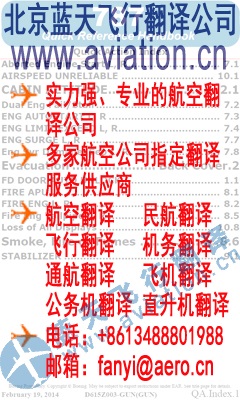|
曝光台 注意防骗 网曝天猫店富美金盛家居专营店坑蒙拐骗欺诈消费者
The outer knob changes the chapters when the cursor function is disabled and is used to move the cursor when the function is enabled. The inner knob turns the pages when the cursor function is disabled and is used to modify the data in inverse video over the cursor when the function is enabled. To change data in a page, use the cursor function. This function is an inverse video area on the display obtained by pressing momentarily the "CRSR" pushbutton. Rotate the outer knob to position the cursor and the inner knob to select the desired characters. Repeat this step as many times as necessary and validate ("ENT" pushbutton). The other front face buttons have the main following functions : - the "RNG" pushbuttons (5) to modify the scale of the card displayed on the screen, - the "'Tr" " pushbutton (10) provides access to the "Direct to" navigation operation mode towards a waypoint. - the "MNU" pushbutton (4) provides access to a list of options inside MAP page - the "CLR" pushbutton (9) enables the pilot to cancel the data displayed on the screen. - the "ENT" pushbutton (8) enables the pilot to validate an operation or to store the data entered with the cursor function. - the "PROC" pushbutton (3) enables the pilot to initiate the loading of departure, approach or arrival procedures, - the "ALT" pushbutton (12) enables the pilot to select the two Altitude pages, - the "MSG" pushbutton (14) enables the pilot, when "MSG" message appears on the display, to access a consultation page. - the "OBS" pushbutton (13) enables the selection of the manual mode [OBS of the horizontal situation indicator (interfaced-with-HSI version)] or of the automatic mode (LEG) when sequencing the waypoints, I APAP Validity : KLN 94 - Stand alone orPage 3 Interfaced with HSI 34-57-00 (El) JUN 04 1 - Data base card 2 - Connection jack 3 - "PROC" pushbutton 4 - "MNU" pushbutton 5 - "RNG" pushbutton 6 - "CRSR" pushbutton 7 - Concentric knobs 8 - "ENT" (Enter) pushbutton 9 - "CLR" (Clear) pushbutton 10 - " -1tY".• '(Direct to) pushbutton 11 - "NRST" (Nearest) pushbutton 12 - "ALT" (Altitude) pushbutton 13 - "OBS" pushbutton 14 - "MSG" (Message) pushbutton 15 - "PUSH ON" button 1 3 4 5 1 |