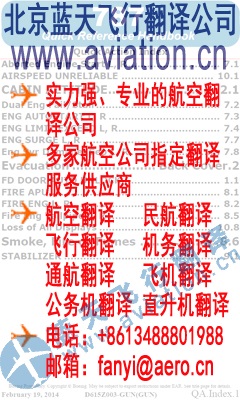|
曝光台 注意防骗 网曝天猫店富美金盛家居专营店坑蒙拐骗欺诈消费者
9) On the M73 horizontal situation indicator, make sure that the "HDG" warning flag is not into view. 10) On the ADF indicator, with the "SYNC" knob, synchronize the compass card with the one of M73 horizontal situation indicator if the displayed data are different. 11) On the M70 compensator box, set the "SLAVE/FREE" selector to "FREE". 12) On the M70 compensator box, set and hold the "CCW/CW" selector to "CW". 13) Make sure that the compass card of the ADF indicator follows the compass card of the M73 horizontal situation indicator. 14) Release the "CCW/CW" selector. 15) On the M70 compensator box, set the "SLAVE/FREE" selector to "SLAVE". With RMI indicator 8) On the M70 compensator box of the heading reference system, make sure that the "SLAVE/FREE" selector is set to "SLAVE". NOTE : Wait a few minutes for the gyroscope of the slaved directional gyro of the heading reference system to reach its operation speed. 9) On the M73 horizontal situation indicator, make sure that the "HDG" warning flag is not into view. 10) On the RMI indicator, make sure that the displayed magnetic heading is the same as the one of the horizontal situation indicator. AAAA Validity : KR 87 - KR 87 SC+ 34-54-00Page 501 (BA) JUN 04 11) On RMI KNI 582 only, use the pushbuttons on the front face and select ADF mode for each bar pointer. All 16) With the "OFF/VOL" knob, energize the A55 ADF receiver. 17) Perform the following test : ACTION RESULT (1) On the ADF receiver, momentarily press the "FRQ" or "FRQ/<->" pushbutton. (2) On the ADF receiver, set the "ADF" pushbutton to pulled-out position. (3) Turn the concentric knobs to enter the frequency of one known ADF station. (4) Momentarily press the "FRQ" or "FRQ/<->" pushbutton. (5) On the ADF receiver, set the "BFO" pushbutton in pulled-out position. (6) Turn the "OFF/VOL" knob clockwise and set the audio volume to the desired level. (7) On the ADF receiver, set the "BFO" pushbutton in pushed-in position. (8) On the ADF receiver, set the "BFO" pushbutton in pulled-out position. (a) The R.H. display window shows a standby frequency. (b) "FRQ" message appears. (a) "ANT" message appears. (a) The frequency of the selected ADF station appears in the R.H. display window. (a) The frequency of the ADF station appearing in the R.H. display window is transferred into the L.H. display window. (a) The identification of the ADF station sounds in the headset. With KI 227-00/01 indicator 中国通航网 www.ga.cn 通航翻译 www.aviation.cn 本文链接地址:TB20 MAINTENANCE MANUAL 34 导航 TB20飞机维护手册 2(48) |