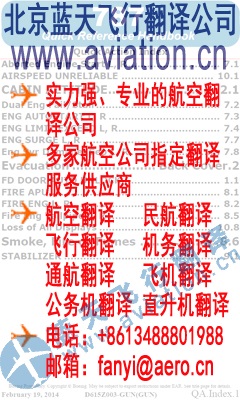曝光台 注意防骗 网曝天猫店富美金盛家居专营店坑蒙拐骗欺诈消费者
(2) If necessary, momentarily press the pushbutton identified on the display by "OK" message to validate the test page.
(3) Momentarily press the pushbutton identified on the display by "OK" message to validate the "Data Base" page.
(4) Momentarily press "WX" pushbutton.
RESULT
(a) The multifunction display performs an automatic test procedure.
(b) A test page appears on the multifunction display.
NOTE : The test page lists the optional modules installed on the equipment.
(a) A page relating to the validity of Jeppesen "Data Base" appears on the multifunction display.
(a) A "TOPO ON MAP" page (display of topographical map) appears on the multifunction display.
(a) Stormscope page with "NO DATA RECEIVED FROM STORMSCOPE" message appears on the multifunction display.
ABAB
Validity : WX 500 34-41-00Page 501
(BA) JUN 04
ACTION
(5) Energize the Stormscope system with "STORM." switch.
(6) On the multifunction display, momentarily press "VIEW" pushbutton several times.
(7) On the multifunction display, momentarily press "RNG" pushbuttons several times.
(8) On the multifunction display, momentarily press "MODE" pushbutton several times.
RESULT
(a) The system performs an automatic test procedure.
(b) "NO DATA RECEIVED FROM
STORMSCOPE" message appears during the whole test procedure.
NOTE : At the end of the test, an error message appears if an anomaly has been detected.
(a) Each time you press the pushbutton, the representation of a 360-degree area around the aircraft alternates on the multifunction display with the representation of a 120-degree area ahead of the aircraft.
(a) On the multifunction display, the distance scale increases or decreases depending on the pushbutton operated.
(a) Each time you press the pushbutton, "STRIKE MODE" alternates on the multifunction display with "CELL MODE".
(9) De-energize the Stormscope system with "STORM." switch.
(10) De-energize M63 multifunction display.
Aircraft with display on GNS530
5) Set radio master switch to "ON".
6) Energize COMM./VOR-ILS/GPS transceiver - refer to 34-57-00 Page 501.
7) Perform the following test :
ACTION
(1) On COMM.NOR- ILS/GPS transceiver, turn R.H. external concentric knob as many times as necessary (to the right or the left) and select NAV chapter.
RESULT
(a) "NAV" message appears at the bottom of COMM.NOR-ILS/ GPS transceiver display.
NOTE : Each rotation of the concentric knob allows sequential selection of one of the four chapters in the following order : NAV, WPT, AUX and NRST.
中国通航网 www.ga.cn
通航翻译 www.aviation.cn
本文链接地址:TB20 MAINTENANCE MANUAL 34 导航 TB20飞机维护手册 1(71)
|