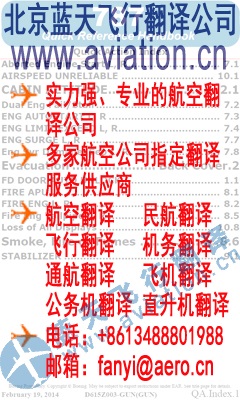曝光台 注意防骗 网曝天猫店富美金盛家居专营店坑蒙拐骗欺诈消费者
-Signal for the waste gate valve
The following alerts are displayed on PFD of the G1000:
-Glow sparks active
-Status ECU A
-Status ECU B
Normally each engine is controlled and regulated by the appropriate ECU A. The ECU B is a backup system to ensure redundancy. In case of an internal error during operation or the loss of a sensor signal the system automatically switches to ECU B. If the loss of the sensor signal was the cause for the error, the system automatically switches back to ECU A.
A fault in one of the ECU's is indicated by a caution message on the PFD (L/R ECU A/B FAIL). In case of minor faults, the annunciation can be reset once by pressing the ECU TEST button for more than 2 seconds. However, the annunciation will re-appear upon the next attempt to start the engine. After the indication of the L/R ECU A/B FAIL caution message, the engine must be serviced, even if the caution message could be reset.
Doc. No. 7.01.05-E Rev. 5 15-Nov-2007 Page 7 - 57
7.10.3 WARNING, CAUTION AND ADVISORY MESSAGES
Crew Alerting System (CAS)
The G1000 Crew Alerting System (CAS) is designed to provide visual and aural alerts to the flight crew. Alerts are divided into three levels as follows:
WARNING
CAUTION
ADVISORY
Crew alerts will appear in the Alerts Window on the PFD. In this window Warnings will appear at the top, followed by Cautions and Advisories, respectively. Within the criticality levels, messages will appear from newest (top) to oldest (bottom).
At the low right corner of the display there is a MSG (Message) soft key. The MSG key provides two functions in the CAS:
1.
Pressing the MSG key acknowledges a new master warning / caution / advisory indication.
2.
An additional MSG key press with no master alert indication active will open a pop-up Auxiliary Flight Display (AFD) page that contains information for all active alerts.
This structure allows the crew to scroll through all system alerts if the Alerts Window overflows. This approach displays the most critical alerts close to the pilot*s primary field of view at all times, with the option of allowing lower criticality alerts to overflow and be accessible from the pop-up AFD page/window.
Alert levels Warning alerts on the G1000 Audible warning alerts Caution alerts on the G1000
Level Text Color Importance Audible Tone
Warning Red May require immediate corrective action Warning chime tone which repeats without delay until acknowledged by the crew
Caution Amber May require future corrective action Single warning chime tone
Annunciation Advisory White None
Message Advisory White None
Safe Operation Annunciation Green Lowest None
Warning alerts Meaning / Cause
中国通航网 www.ga.cn
通航翻译 www.aviation.cn
本文链接地址:钻石42飞机飞行手册 DA 42 Airplane Flight Manual(112)
|