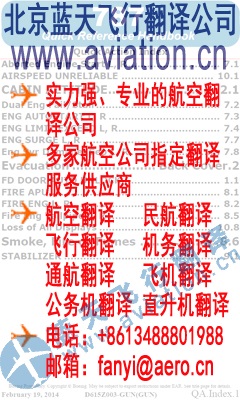|
曝光台 注意防骗 网曝天猫店富美金盛家居专营店坑蒙拐骗欺诈消费者
The upper Secure Digital (SD) data card slot is typically vacant as it is used for software maintenance and navigational database updates. The lower data card slot should contain a data card with the system’s terrain/obstacle information and optional data including Safe Taxi, FliteCharts and ChartView electronic charts.
The terrain databases are updated periodically and have no expiration date. Coverage of the terrain database is between North 75o latitude and South 60o latitude in all longitudes. Coverage of the airport terrain database is worldwide.
The obstacle database contains data for obstacles, such as towers, that pose a potential hazard to aircraft. Obstacles, 200 feet and higher, are included in the obstacle database. It is very important to note that not all obstacles are necessarily charted and therefore may not be contained in the obstacle database. Coverage of the obstacle database includes the United States and Europe. This database is updated on a 56-day cycle.
The Garmin SafeTaxi database contains detailed airport diagrams for selected airports. These diagrams aid in following ground control instructions by accurately displaying the aircraft position on the map in relation to taxiways, ramps, runways, terminals, and services. This database is updated on a 56-day cycle.
The Garmin FliteCharts database contains procedure charts for the coverage area purchased. This database is updated on a 28-day cycle. If not updated within 180 days of the expiration date, FliteCharts will no longer function.
Doc # DA202-C1 April 06, 2010 Page S13 - 13
Revision 25 DOT Approved
DA20-C1 Flight Manual
The Jeppesen ChartView electronic charts database contains procedure charts for the coverage area purchased. An own-ship position icon will be displayed on these charts. This database is updated on a 14-day cycle. If not updated within 70 days of the expiration date, ChartView will no longer function.
4.2 PFD Knob and Soft Keys
The basic PFD controls are on the left side of the GDU 620 unit, next to and beneath the PFD display. The rotary knob performs the function annunciated on the display just to the upper left of the HSI: HDG, CRS, ALT, V/S, or BARO. If no function is annunciated then the knob is providing a HDG function. Assigning the function of the knob is done by pressing/releasing one of the dedicated function buttons to the left of the display.
NOTE
AFTER 10 SECONDS OF INACTIVITY IN ANOTHER MODE, THE PFD KNOB SELECTED MODE WILL REVERT TO HEADING MODE.
1.
Press the desired PFD mode selection key (HDG, CRS, ALT, V/S, or BARO). A window will be displayed near the upper right corner of the HSI showing the current value for that mode.
2.
Turn the PFD knob to select the desired value.
A. PFD Bezel Keys DA20-C1 Flight Manual
Heading (HDG) Selects Heading Select mode. Pressing the PFD knob in Heading mode will center the Heading Bug on the current Heading. This is the default mode for the PFD knob. If the Heading is invalid, the PFD knob will revert to Course mode. Set the heading on the HSI by turning the PFD knob after pressing the HDG key.
中国通航网 www.ga.cn
通航翻译 www.aviation.cn
本文链接地址:钻石20系列飞机维护手册 DA 20 SERIES AIRPLANE MAINTENANCE MANUAL(94)
|