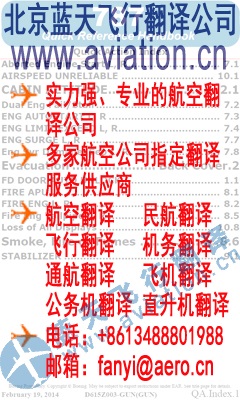曝光台 注意防骗 网曝天猫店富美金盛家居专营店坑蒙拐骗欺诈消费者
Course (CRS) Selects Course Select mode. Pressing the PFD knob in Course mode will center the CDI for a VOR or OBS mode course.
Altimeter (ALT) Selects Altitude Select mode. Pressing the PFD knob in Altimeter mode will enter the current altitude in the Altitude Select window. Set the Altitude Bug by turning the PFD knob after pressing the ALT key.
Vertical Speed (V/S) Selects Vertical Speed (V/S) mode. Pressing the PFD knob in V/S mode will synchronize the bug to the current vertical speed.
Barometer (BARO) Selects Barometric Setting Select mode. Pressing the PFD knob in Baro mode will enter the standard pressure (29.92 in) value.
B. PFD Soft Keys
The soft keys are located along the bottoms of the displays below the soft key labels. The soft key labels shown depend on the soft key level or page being displayed. The soft keys can be used to select the appropriate soft key function.
When a soft key is selected, its color changes to black text on gray background and remains this way until it is turned off, at which time it reverts to white text on black background. When a soft key function is disabled, the soft key label is subdued (dimmed). Soft keys revert to the previous level after 45 seconds of inactivity.
CDI The CDI soft key toggles between the selection of GPS or VOR/LOC as the active navigation source.
PFD Pressing the PFD soft key displays the BRG and BACK soft keys.
BRG The BRG soft key cycles through the available bearing indicator modes (NAV, GPS, ADF, or None).
SYN VIS The SYN VIS soft key is available if Synthetic Vision Technology. is installed. It enables Synthetic Vision and displays the associated soft keys.
SYN TERR The SYN TERR soft key is available if Synthetic Vision Technology. is installed and enables synthetic terrain depiction.
HRZN HDG The HRZN HDG soft key is available if Synthetic Vision Technology. is installed. Pressing this key enables horizon heading marks and digits.
APTSIGNS The APTSIGNS soft key is available if Synthetic Vision Technology. is installed and enables airport sign posts.
BACK The BACK soft key returns to the pages default soft key options.
4.3 MFD Knobs and MFD Soft Keys
The MFD controls are on the right side of the GDU 620 unit, next to and beneath the MFD display. The rotary knobs scroll through various page groups and pages of the MFD and manipulate data and settings by pressing the knob to activate a cursor.
Soft keys at the bottom of the display allow for some quick functions to be performed on each page. The soft keys operate by press and release. More detailed configuration is typically available by pressing the MENU button, which is on the right side of the display.
Pressing and holding down the CLR key is a good way to get back to the main map page on the MFD. This can be used as a quick way back, or when the pilot has selected a submenu within the system.
中国通航网 www.ga.cn
通航翻译 www.aviation.cn
本文链接地址:钻石20飞机飞行手册 DA 20 Airplane Flight Manual(95)
|