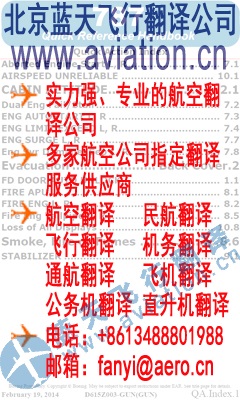|
曝光台 注意防骗 网曝天猫店富美金盛家居专营店坑蒙拐骗欺诈消费者
AMA Validity : Option 23-10 00Page 201 (BA) NOV 01 Variante de localisation Alternate location Speech communication equipment - Removal / Installation Figure 201 SPEECH COMMUNICATIONS ADJUSTMENT / TEST NOTE : This procedure is applicable to COM 1 and COM 2 installations. Information specific to COM 2 installation are given in square brackets. 1. OPERATIONAL TEST OF COM 1 [COM 2] INSTALLATION (Figures 501, 501A and 501B) A. Tools and consumable materials - Ground power unit B. Procedure 1) Make sure that the main switch-breaker is open. 2) If aicraft is fitted with a ground power receptacle, connect the ground power unit. 3) Connect a headset to pilot's jacks (1). 4) Close main switch-breaker. 5) Perform the interphone function test : ACTION RESULT (1) Set "RADIO MASTER" switch to ON. (a) All PL30 radio rack equipment items are on. Make sure the buttons used to turn on PL30 radio rack equipment items are set to ON. KMA 24H or PMA 7000MS audio control panel (2) Use headset. Modulate mike and alterna- (a) The audio level in the headset varies tely rotate the intercom volume control according to the position of the volume knob (2) of A50 audio control panel (5) control knob. clockwise and counterclockwise. (3) Connect the headset to the R.H. station jacks (1). (4) Use headset. Modulate mike and alterna- (a) The audio level in the headset varies tely rotate the intercom volume control according to the position of the volume knob (2) of A50 audio control panel (5) control knob. clockwise and counterclockwise. AAAA Validity : With A50 audio control panel 23-10 00 (BA)UN 04 Page 501 ACTION GMA 340 audio control panel (2) Use headset. Modulate mike and alterna¬tely rotate the intercom volume control knob (2) of A50 audio control panel (5) clockwise and counterclockwise. NOTE : Previously, fully rotate "SQ" button (8) counterclockwise. (3) Connect the headset to the R.H. station jacks (1). (4) Use headset. Modulate mike and alterna¬tely rotate the intercom volume control knob (10) of A50 audio control panel (5) clockwise and counterclockwise. NOTE : Previously, fully rotate "SQ" button (9) counterclockwise. 6) Perform COM 1 [COM 2] installation test : ACTION KMA 24H audio control panel (1) On A50 audio control panel (5) depress speaker audio selector button (3) "COM 1" ["COM 2"] (2) On A50 audio control panel, set function selector (4) to "COM 1" ["COM 2"]. GMA 340 audio control panel (1) On A50 audio control panel (5), if required, momentarily depress speaker audio selector button (3) "SPKR". 中国通航网 www.ga.cn 通航翻译 www.aviation.cn 本文链接地址:TB20 MAINTENANCE MANUAL 23 COMMUNICATIONS TB20飞机维护手册 通讯(9) |